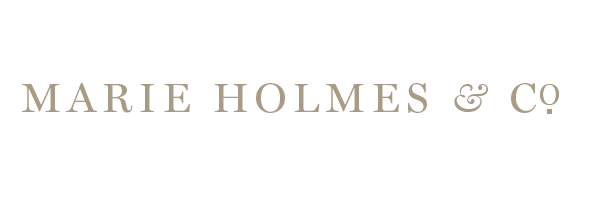I wish I could say that your digital files will last forever. But inevitably they can get damaged if not stored properly. Think for a moment about all the different digital mediums we have had over the years- does floppy disk ring a bell? Did you also know that the lifespan of a CD is only 5 years until disk corruption begins it’s ugly process? Those are the times you’ll notice a perfectly unscratched CD or DVD will skip and not play properly in a disk player. There are so many reasons why I strongly feel that your printed items are going to bring you the best value for your investment, but the facts are hard to accept. All that said, digital is a way of life now and the best we can do is to get properly educated on how to store and archive our high resolution files. So here are a few tips I am going to share with you to help you extend the lifespan of your digital memories when you receive them through either a flash drive or CD.
Making a Duplicate
Our first recommendation when you receive your hard storage version of your digital files is to purchase a duplicate at any electronics store and create a back-up copy of your files as well as on your computer’s hard drive. Having several duplicate options will prove very useful in transporting your files to share with others without having to worry about damaging your original!
Transportation
When transporting your images, keeping it stored in a safe, secure position, such as in a box will ensure longevity. Improper storage can stress the drive and increase chances of banging, bending, or crushing. When holding a disk, be sure to hold the edges and keep your hands off the shiny part of the disk to avoid oils from your hands transferring on to it. If you smudge your CD use warm soapy water and a cotton rag for wiping as paper towels can cause scratches. Household cleaners can damage your disk very easily.
Storage
If you have a flash drive, always store it with its protective cap on and in a soft bag or container. Leaving the drive’s connector exposed will attract dust and sediments which will rapidly decrease its functioning ability. It is not recommended to store your mediums in a hot place or direct sunlight; cooler temperatures and dark storage are ideal.
In the Computer
We recommend keeping a copy of your images on your personal computer to minimize the wear and tear on your thumb drive or CD due to repeated plugging or insertion. Only plug your thumb drive in with ample light sources to ensure the drive is properly inserted on the first try. Many flash drives and disks have been irreparably damaged due to being forced into the computer incorrectly. If the drive won’t plug in for some reason, don’t force it; double-check to make sure its positioning is correct. Forcing those mediums improperly will not only damage the them, but also your computer as well!